UFI_v1.4.0.1464_setup With Additional Packages Download For New User

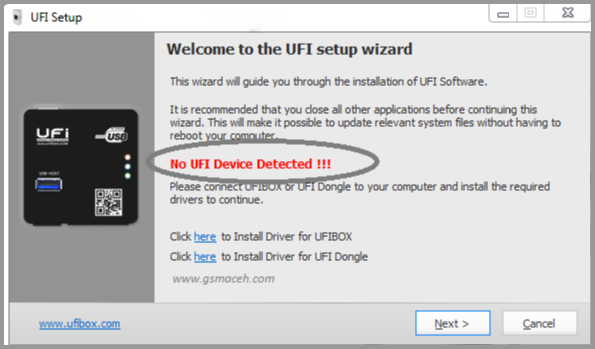
Download UFI_v1.4.0.1464_setup
Download UFI Additional Packages

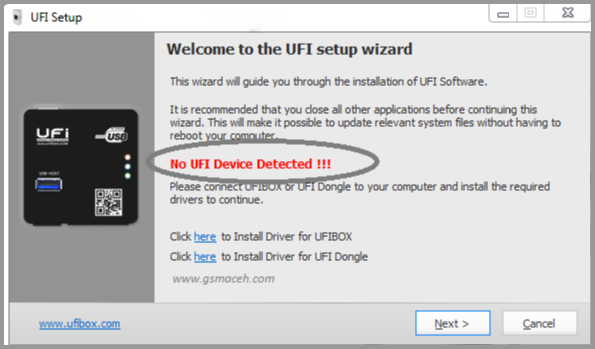
Download UFI_v1.4.0.1464_setup
Download UFI Additional Packages
Step-By-Step Installation For New User:
After downloading UFI_v1.4.0.1464_setup & Additional Packages, put ufi setup and additional packages in one folder.
Open the setup executable, new window will be opened.
Follow instructions on the screen, choose driver you wish to install ,
After driver installed, connect Ufi Box or Ufi Dongle. Select wether you want to install Ufi Software click “Next >”.
Make sure you have selected the correct directory, by default the setup will install the software to “C:\UFI”
Checklist "Install selected package (s)" to install additional packages
After this step, just click “Next >” and the installation progress will appear.
Wait for the installation progress to be finish.
Click “Finish” to complete the installation.
UFI has been successfully installed to your computer.
How To Update : Go To UFI Box Setting & Start Synchronize File.
Check Here : How To Activate UFIBOX
This Is For Old User Who Getting Error :
1st Uninstall Your Old Ufi Setup, Restart PC.
Delete All Temp File & UFI Directory.
Delete Ufi Registry File By Useing Commend (regedit).
Restart PC Again Then Install Setup.
Last Solution : After all process complete if not solve then format PC only C-Drive then load again UFI setup with all driver.
Must put ufi setup and additional packages in one folder.
I recommend load Windows-10 x64 OS.


