Xiaomi Redmi 6 (cereus) rebuilding user data successfully done by Hydra Tool
Screen Short:
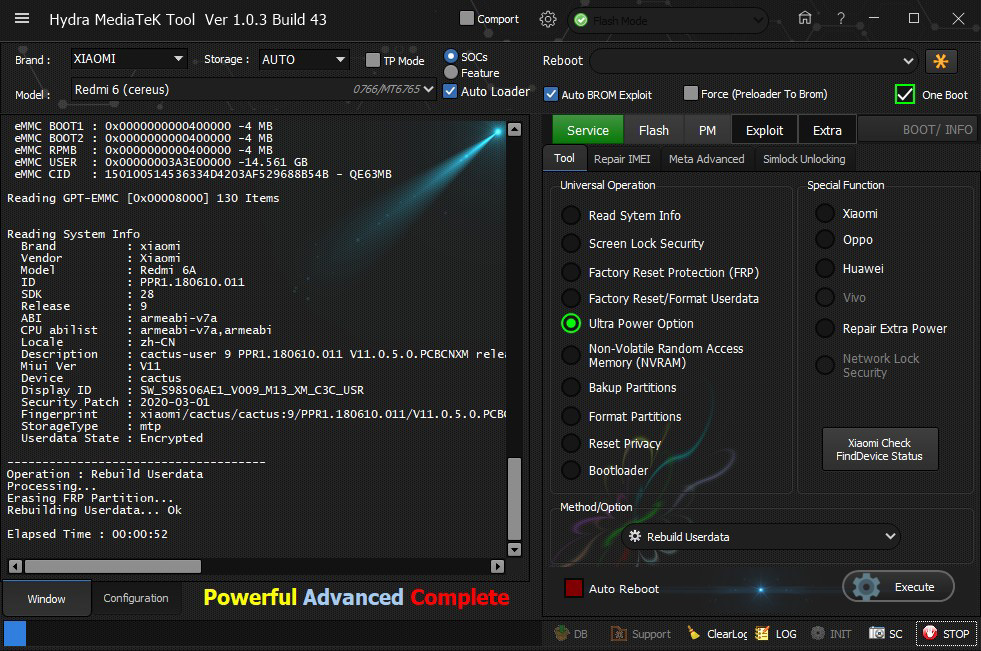
Logs:
1. Run Hydra MTK Module and choose "Sosc"
2. Select Brand and Model
3. Go to Service-->Tool
4. Choose "ultra power option" from universal menu.
5. Choose "Rebuilt user data" from "Option / Method" drop down menu
6. Execute and connect the device to the computer with data cable
7. Click on "Execute".
8. wait until the process is completed.
2. Select Brand and Model
3. Go to Service-->Tool
4. Choose "ultra power option" from universal menu.
5. Choose "Rebuilt user data" from "Option / Method" drop down menu
6. Execute and connect the device to the computer with data cable
7. Click on "Execute".
8. wait until the process is completed.
Screen Short:
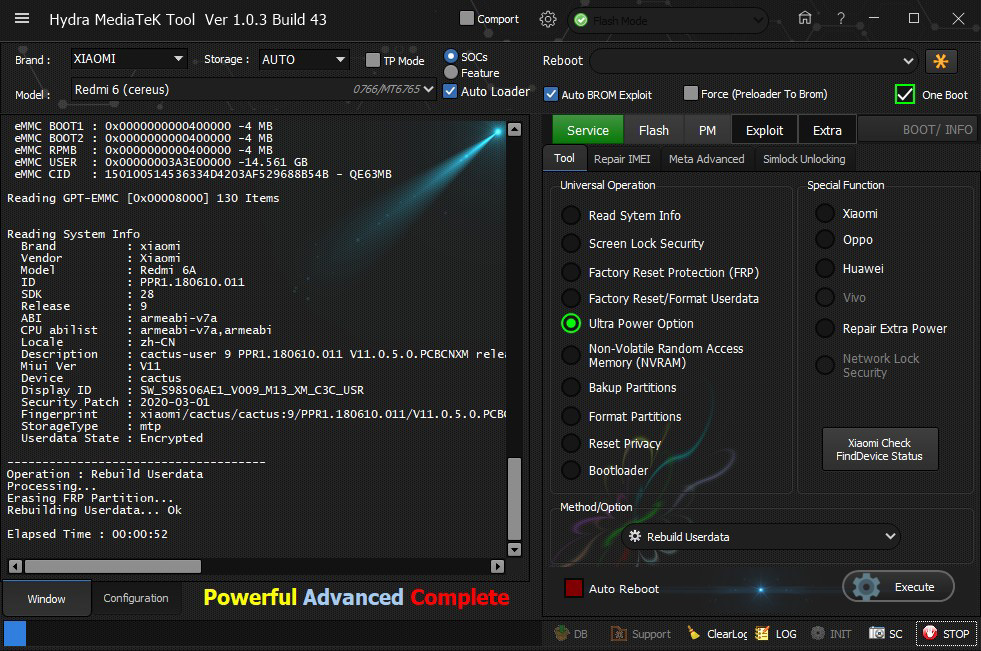
Logs:
BR=====================================
Searching for MTK Device...Found
Port Identification :Flashmode BROM
FriendlyName :MediaTek USB Port (COM15)
Device :6&3760f4bb&0&3
SymbolicName :\??\USB#VID_0E8D&PID_0003#6&3760f4bb&0&3#{a5dcbf10-6530-11d2-901f-00c04fb951ed}
Driver Ver :01/22/2015,3.0.1504.0
Handshaking...Ok
Identifying Hardware ID.....
Reading Device hardware info..
hw code : 0766MT6765 [6765]
hw subcode : 8A00
hw version : CA00
sw version : 0000
Target config : E7
SB : 01 (True)
SLA : 02 (True)
DAA : 04 (True)
Exploiting Device...
Exploit Sent..
Successfully Exploited...
Handshaking...Ok
Identifying Hardware ID.....
Reading Device hardware info..
hw code : 0766MT6765 [6765]
hw subcode : 8A00
hw version : CA00
sw version : 0000
Target config : 00
SB : 00 (False)
SLA : 00 (False)
DAA : 00 (False)
FUSEID : 00000000
SECURE VERSION : 05
BL VERSION : FE
NORMAL BOOT
Preparing Download Agent..
DA : 6765_Xiaomi_wb.bin
Agent: MTK_DOWNLOAD_AGENT -HYDRA
Ver : MTK_AllInOne_DA_v3.3001.2020/03/17.ÉIIç10:04_497508
Init : Loader [1]
Sending : Accepted
Identifying Protocol...
Protocol : New
Synchronization...[ERROR]- NOT SYNC
=============================================
Reasons why it fails due to the following"
1. Harware problem/issues
2. If you did Testpoint Kindly check the parts you Touch/TP
3. Powershortage, try to connect Battery
4. Check or replace usb cable and plug directly to your pc usb port.
=============================================
SYNC
Mode : brom
Preloader Initialization...
Parsing preloader_cereus.bin
Init : Accepted
Execute Secondary Loader
Init : Loader [2]
Executing : SYNC
Reading Device UniqueID, RAM and Flash Chip Info...
UNIQUE ID : 0C597C9AC8CA4C12C612E6699B6FFB45
ERAM Size : 0x0000000000080000 -512 KB
IRAM Size : 0x0000000080000000 -2 GB
eMMC BOOT1 : 0x0000000000400000 -4 MB
eMMC BOOT2 : 0x0000000000400000 -4 MB
eMMC RPMB : 0x0000000000400000 -4 MB
eMMC USER : 0x00000003A3E00000 -14.561 GB
eMMC CID : 150100514536334D4203AF529688B54B - QE63MB
DA Speed : high-speed
Reading GPT-EMMC [0x00008000] 130 Items
Reading System Info
Brand : xiaomi
Vendor : Xiaomi
Model : Redmi 6A
ID : PPR1.180610.011
SDK : 28
Release : 9
ABI : armeabi-v7a
CPU abilist : armeabi-v7a,armeabi
Locale : zh-CN
Description : cactus-user 9 PPR1.180610.011 V11.0.5.0.PCBCNXM release-keys
Miui Ver : V11
Device : cactus
Display ID : SW_S98506AE1_V009_M13_XM_C3C_USR
Security Patch : 2020-03-01
Fingerprint : xiaomi/cactus/cactus:9/PPR1.180610.011/V11.0.5.0.PCBCNXM:user/release-keys
StorageType : mtp
Userdata State : Encrypted
Autobackup Partitions
-preloader[0x00000000]512 KB ->preloader.bin...Ok
-> Renaming Preloader.... preloader_cactus.bin
Creating Scatter file... C:\Users\*****\Desktop\hydra tool\Hydra Tool\\Backup\Auto\0766_xiaomi_cactus_cactus_9_PPR1.180610.011_V11.0.5.0.PCBCNXM_061121175512\MT6765_Android_scatter.txt
-pgpt[0x00000000]32 KB ->pgpt.bin...Ok
-frp[0x05588000]1024 KB ->frp.bin...Ok
-nvdata[0x07688000]64 MB ->nvdata.bin...Ok
-protect1[0x0D688000]8 MB ->protect1.bin...Ok
-protect2[0x0DE88000]9.469 MB ->protect2.bin...Ok
-persist[0x0F000000]64 MB ->persist.bin...Ok
-nvram[0x1BE80000]64 MB ->nvram.bin...Ok
Done!!!
C:\Users\*****\Desktop\hydra tool\Hydra Tool\\Backup\Auto\0766_xiaomi_cactus_cactus_9_PPR1.180610.011_V11.0.5.0.PCBCNXM_061121175512
MTK Phone Loader is NOW RUNNING.
Reading Device UniqueID, RAM and Flash Chip Info...
UNIQUE ID : 0C597C9AC8CA4C12C612E6699B6FFB45
ERAM Size : 0x0000000000080000 -512 KB
IRAM Size : 0x0000000080000000 -2 GB
eMMC BOOT1 : 0x0000000000400000 -4 MB
eMMC BOOT2 : 0x0000000000400000 -4 MB
eMMC RPMB : 0x0000000000400000 -4 MB
eMMC USER : 0x00000003A3E00000 -14.561 GB
eMMC CID : 150100514536334D4203AF529688B54B - QE63MB
Reading GPT-EMMC [0x00008000] 130 Items
Reading System Info
Brand : xiaomi
Vendor : Xiaomi
Model : Redmi 6A
ID : PPR1.180610.011
SDK : 28
Release : 9
ABI : armeabi-v7a
CPU abilist : armeabi-v7a,armeabi
Locale : zh-CN
Description : cactus-user 9 PPR1.180610.011 V11.0.5.0.PCBCNXM release-keys
Miui Ver : V11
Device : cactus
Display ID : SW_S98506AE1_V009_M13_XM_C3C_USR
Security Patch : 2020-03-01
Fingerprint : xiaomi/cactus/cactus:9/PPR1.180610.011/V11.0.5.0.PCBCNXM:user/release-keys
StorageType : mtp
Userdata State : Encrypted
-------------------------------------
Operation : Rebuild Userdata
Processing...
Erasing FRP Partition...
Rebuilding Userdata... Ok
Elapsed Time : 00:00:52
Mount Everest


