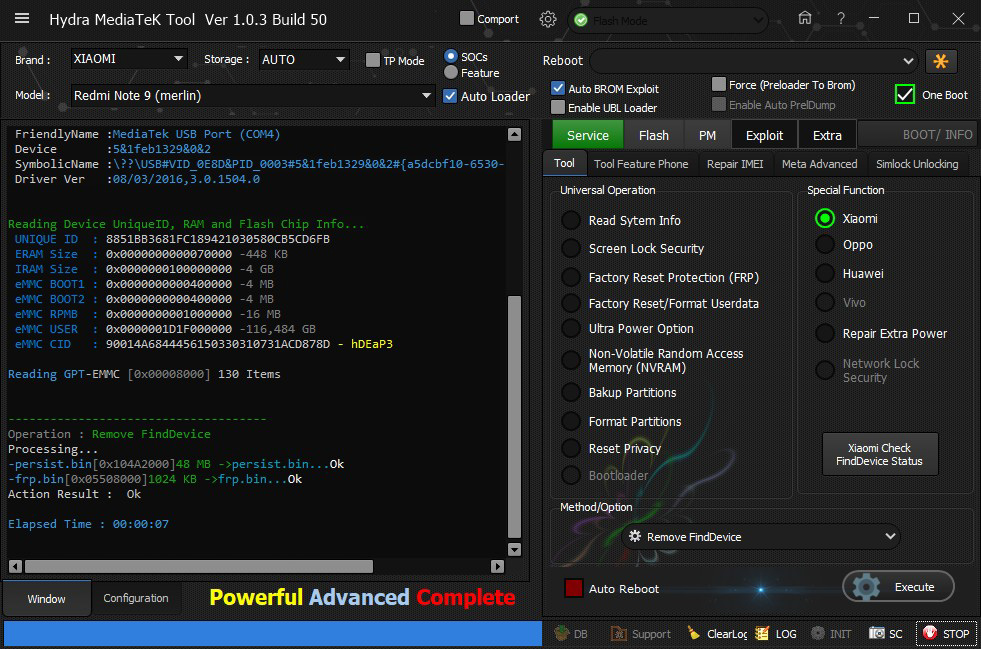Xiaomi Redmi Note 9 (Merlin) Find Device Successfully Removed by Hydra tool
Screen Short:
1. Run Hydra MTK Module and Sosc.
2. Choose Brand and Module.
3. Go to "Service"–>"Tool" Tab.
4. Choose "Xiaomi".
5. Click on "Find Device" from drop down menu.
6. Click "Execute" button
7. connect device to the computer with USB Data cable
8. Wait until the process is completed.
2. Choose Brand and Module.
3. Go to "Service"–>"Tool" Tab.
4. Choose "Xiaomi".
5. Click on "Find Device" from drop down menu.
6. Click "Execute" button
7. connect device to the computer with USB Data cable
8. Wait until the process is completed.
Screen Short:
BR
Mount Everest
Mount Everest