Xiaomi Redmi Note 9 Merlin Removing Mi Account and FRP successfully done by Hydra Tool
Screen Short:
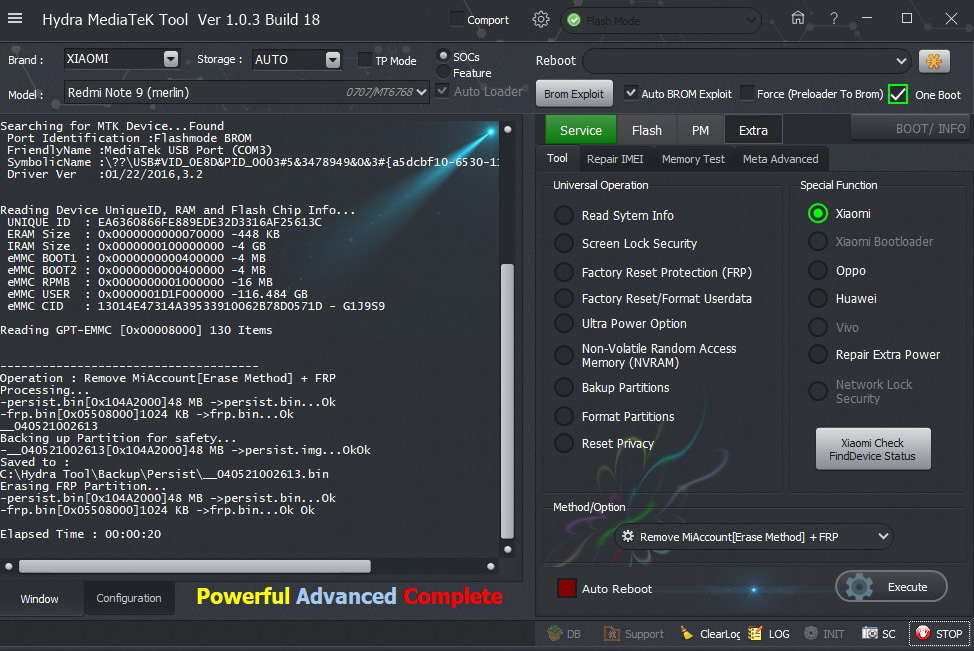
Logs:
Screen Short:
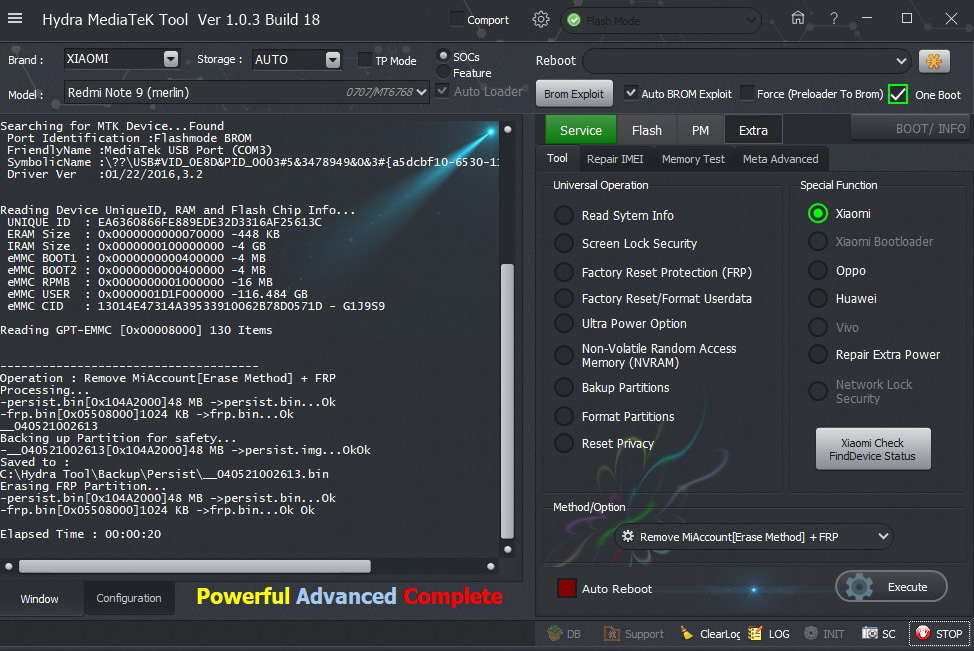
Logs:
BR=====================================
Searching for MTK Device...Found
Port Identification :Flashmode BROM
FriendlyName :MediaTek USB Port (COM3)
SymbolicName :\??\USB#VID_0E8D&PID_0003#5&3478949&0&3#{a5dcbf10-6530-11d2-901f-00c04fb951ed}
Driver Ver :01/22/2016,3.2
Reading Device UniqueID, RAM and Flash Chip Info...
UNIQUE ID : EA6360866FE889EDE32D3316AF25613C
ERAM Size : 0x0000000000070000 -448 KB
IRAM Size : 0x0000000100000000 -4 GB
eMMC BOOT1 : 0x0000000000400000 -4 MB
eMMC BOOT2 : 0x0000000000400000 -4 MB
eMMC RPMB : 0x0000000001000000 -16 MB
eMMC USER : 0x0000001D1F000000 -116.484 GB
eMMC CID : 13014E47314A39533910062B78D0571D - G1J9S9
Reading GPT-EMMC [0x00008000] 130 Items
-------------------------------------
Operation : Remove MiAccount[Erase Method] + FRP
Processing...
-persist.bin[0x104A2000]48 MB ->persist.bin...Ok
-frp.bin[0x05508000]1024 KB ->frp.bin...Ok
__040521002613
Backing up Partition for safety...
-__040521002613[0x104A2000]48 MB ->persist.img...OkOk
Saved to :
C:\Hydra Tool\Backup\Persist\__040521002613.bin
Erasing FRP Partition...
-persist.bin[0x104A2000]48 MB ->persist.bin...Ok
-frp.bin[0x05508000]1024 KB ->frp.bin...Ok Ok
Elapsed Time : 00:00:20
Mount Everest


