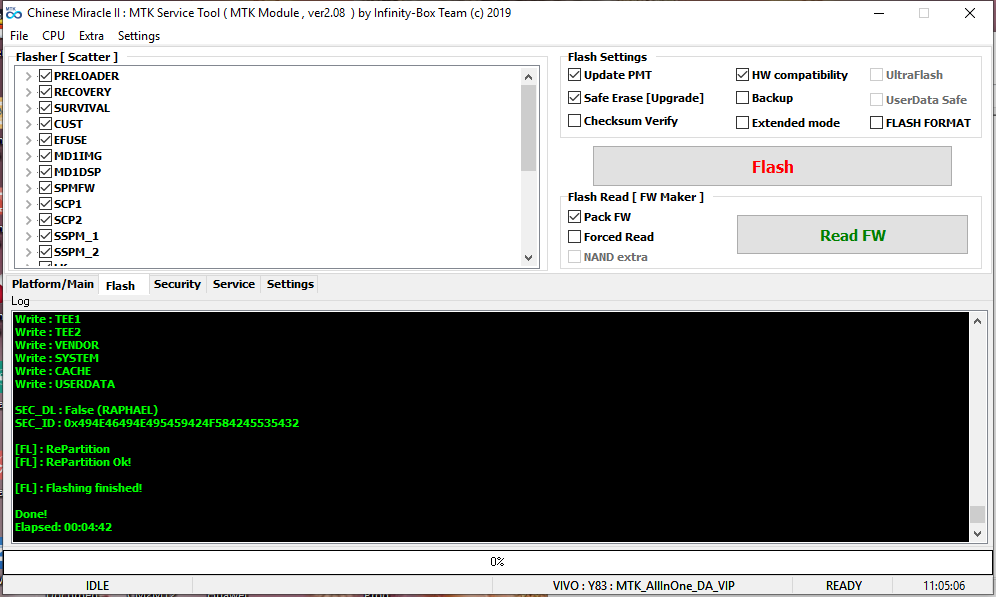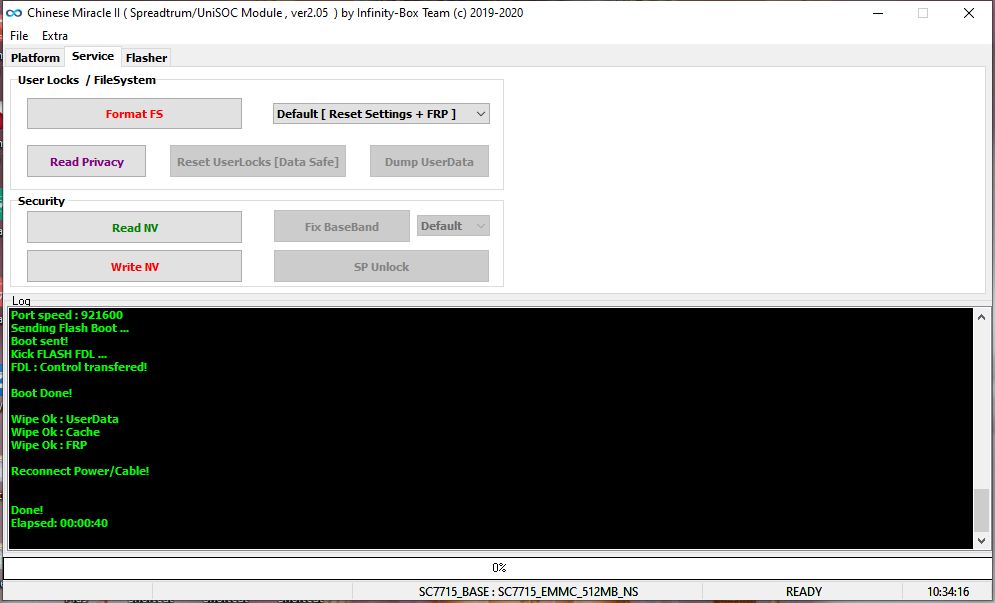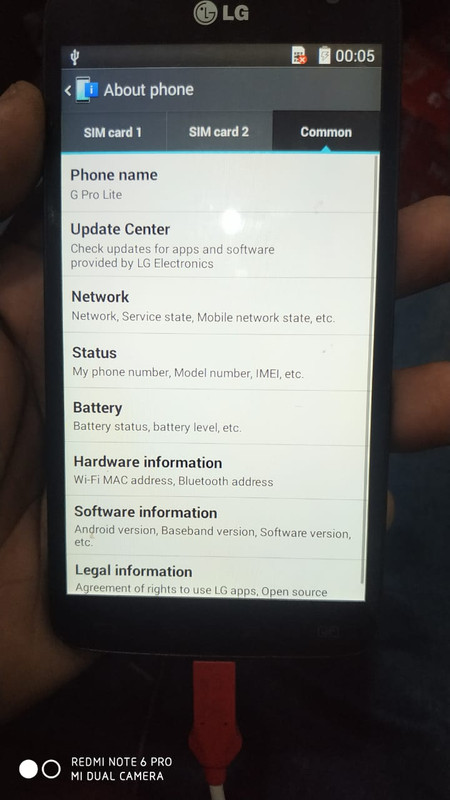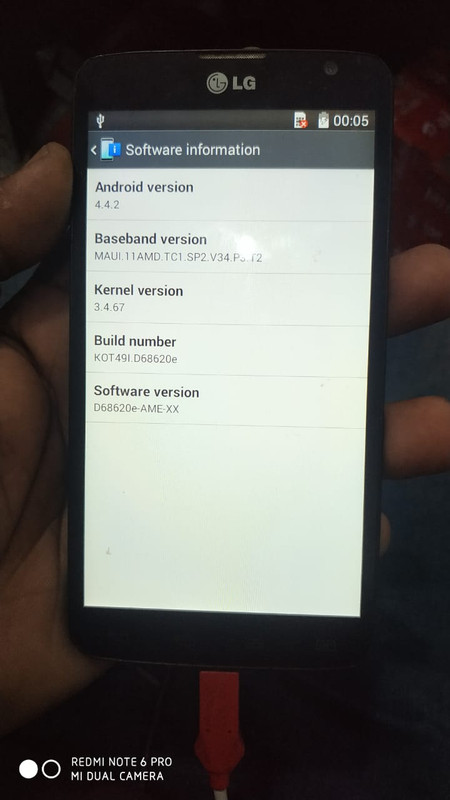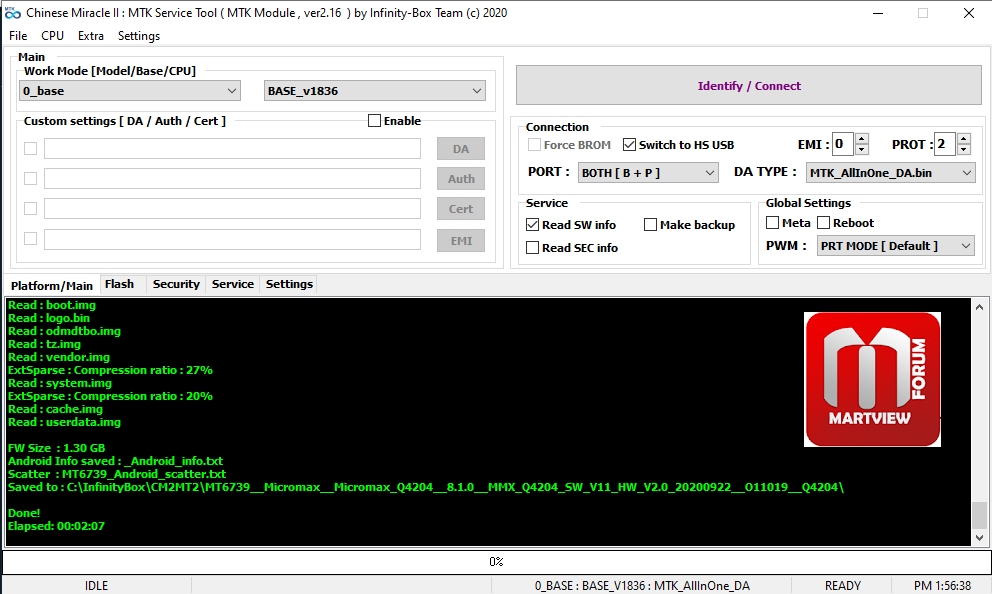Akhtar Ali Jatt
Product Supporter
Qmobile i8
Operation : Format FS / Reset Settings [ v2.04 ]
Mode : Default [ Reset Settings + FRP ]
BootMode : FLASH
Wait for device ...
Device Connected!
BootVersion : SPRD3
Boot : INF : 0_SC7731x_BASE : SC7731C_eMMC_1GB_NS
Sending Init Boot ...
Boot sent!
Kick FDL ...
BootVersion : Spreadtrum Boot Block version 1.1
Protocol setup ...
Port speed : 921600
Sending Flash Boot ...
Boot sent!
Kick FLASH FDL ...
ProtoEx : : TRCC not supported!
FDL : Control transfered!
Boot Done!
Wipe Ok : UserData
Wipe Ok : Cache
Wipe Ok : FRP
Reconnect Power/Cable!
Done!
Elapsed: 00:00:52
Operation : Format FS / Reset Settings [ v2.04 ]
Mode : Default [ Reset Settings + FRP ]
BootMode : FLASH
- Power off device, wait 10-15 seconds
- Press and hold BooKey ( 1 : BOTH VOL , 2 : VOL+ , 3 : VOL- )
- Insert cable in device!
Wait for device ...
Device Connected!
BootVersion : SPRD3
Boot : INF : 0_SC7731x_BASE : SC7731C_eMMC_1GB_NS
Sending Init Boot ...
Boot sent!
Kick FDL ...
BootVersion : Spreadtrum Boot Block version 1.1
Protocol setup ...
Port speed : 921600
Sending Flash Boot ...
Boot sent!
Kick FLASH FDL ...
ProtoEx : : TRCC not supported!
FDL : Control transfered!
Boot Done!
Wipe Ok : UserData
Wipe Ok : Cache
Wipe Ok : FRP
Reconnect Power/Cable!
Done!
Elapsed: 00:00:52