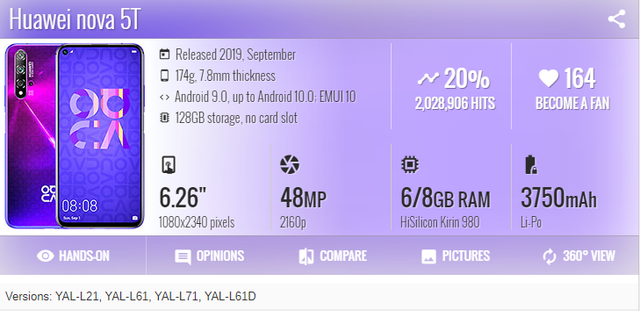Link :
StackPath
- P30_ELE-L04_10.0.0_C605_Downgrade_For_FRP_Bypass
[*]P30_Dual_SIM_ELE-L29_10.0.0_C431_Downgrade_For_FRP
[*]P30_128GB_Black_ELLE-L29C_10.0.0_(C636)Reset_Frp(Downgrade_Firmware)
[*]Mate_20_HMA-AL00_10.0.0_C00_Downgrade_For_FRP
[*]Mate_20_Dual_SIM_HMA-L29_10.0.0_C432_Downgrade_For_FRP
[*]Mate_20_Dual_SIM_HMA-L29_10.0.0_C605_Downgrade_For_FRP
[*]MATE_20_PRO_LYA-L09_10.0.0_C432_Downgrade_For_FRP
[*]MATE_20_PRO_DUAL_SIM_LYA-L29_10.0.0_C185_Downgrade_For_FRP
[*]MATE_20_PRO_DUAL_SIM_LYA-L29_10.0.0_C432_Downgrade_For_FRP
- - P30 Lite MAR-LX1M MAR-L21MEA 10.0.0(C185) Downgrade For FRP Bypass
And many more that will go up to complete all models, series and cust
Tested with Dc-phoenix, mrt, 100% done no fake.
Of course you have to follow the instructions step by step, as it is also mandatory to have software to flash Huawei firmware, who does not have it for any reason do these processes because your Huawei will be brick.
There are two folders step 1 and step 2 and we must start with the folder step 1 in which it contains, update.app, preloader.app, customization.app, for software that can not put the three files at once you have to flash one for one and without restarting the huawei.
Step 2 also contains update.app, preloader.app, customization.app, you have to flash the firmware one by one in case you have for example smart clip 2, sigma box or dongle etc.
Remember flash one by one, first folder step 1, then folder step 2, in the last file of the folder step 2 we restart and force erecovery and do factory reset and then safe and frp done mode.