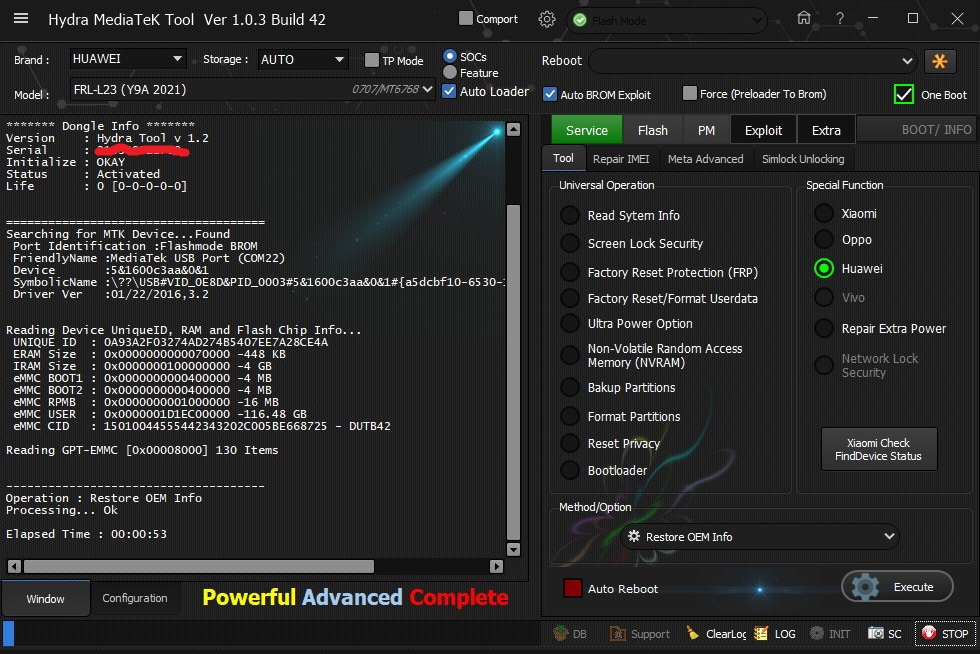Huawei FRL-L23 (Y9A 2021) Restore OEM info successfully done by HYDRA TooL
Screen Short:
Logs:
1. Run MTK Hydra Tool.
2. Choose "Brand" and "Module".
3. Go to "Service"--> "Tool"
4. Choose "Huawei"
5. Chose "Restore OEM Info" from "Method/ Option" drop down option.
6. Click "Execute".
7. Connect Device to computer using USB Data Cable.
8. Wait until the operation is completed.
2. Choose "Brand" and "Module".
3. Go to "Service"--> "Tool"
4. Choose "Huawei"
5. Chose "Restore OEM Info" from "Method/ Option" drop down option.
6. Click "Execute".
7. Connect Device to computer using USB Data Cable.
8. Wait until the operation is completed.
Screen Short:
Logs:
BR=====================================
Searching for MTK Device...Found
Port Identification :Flashmode BROM
FriendlyName :MediaTek USB Port (COM22)
Device :5&1600c3aa&0&1
SymbolicName :\??\USB#VID_0E8D&PID_0003#5&1600c3aa&0&1#{a5dcbf10-6530-11d2-901f-00c04fb951ed}
Driver Ver :01/22/2016,3.2
Reading Device UniqueID, RAM and Flash Chip Info...
UNIQUE ID : 0A93A2F03274AD274B5407EE7A28CE4A
ERAM Size : 0x0000000000070000 -448 KB
IRAM Size : 0x0000000100000000 -4 GB
eMMC BOOT1 : 0x0000000000400000 -4 MB
eMMC BOOT2 : 0x0000000000400000 -4 MB
eMMC RPMB : 0x0000000001000000 -16 MB
eMMC USER : 0x0000001D1EC00000 -116.48 GB
eMMC CID : 15010044555442343202C005BE668725 - DUTB42
Reading GPT-EMMC [0x00008000] 130 Items
-------------------------------------
Operation : Restore OEM Info
Processing... Ok
Elapsed Time : 00:00:53
Mount Everest