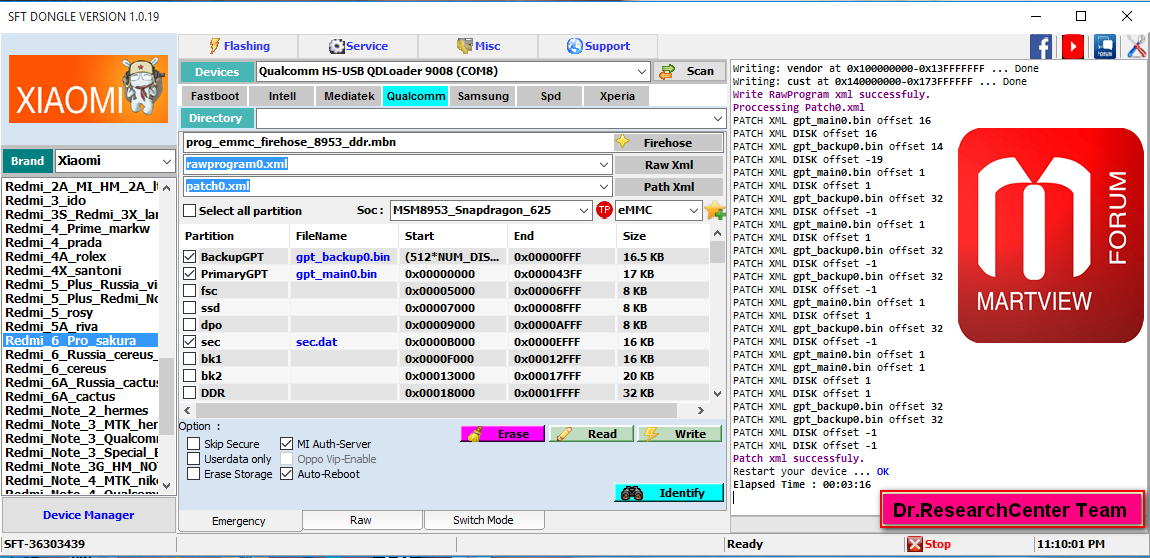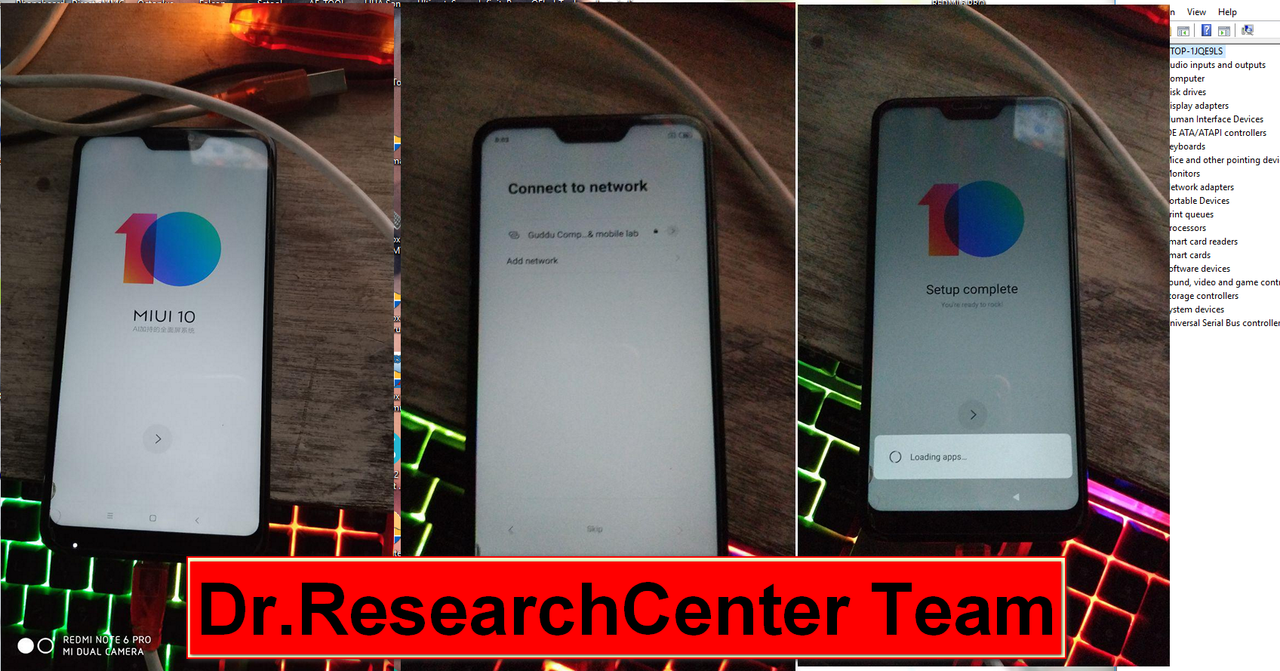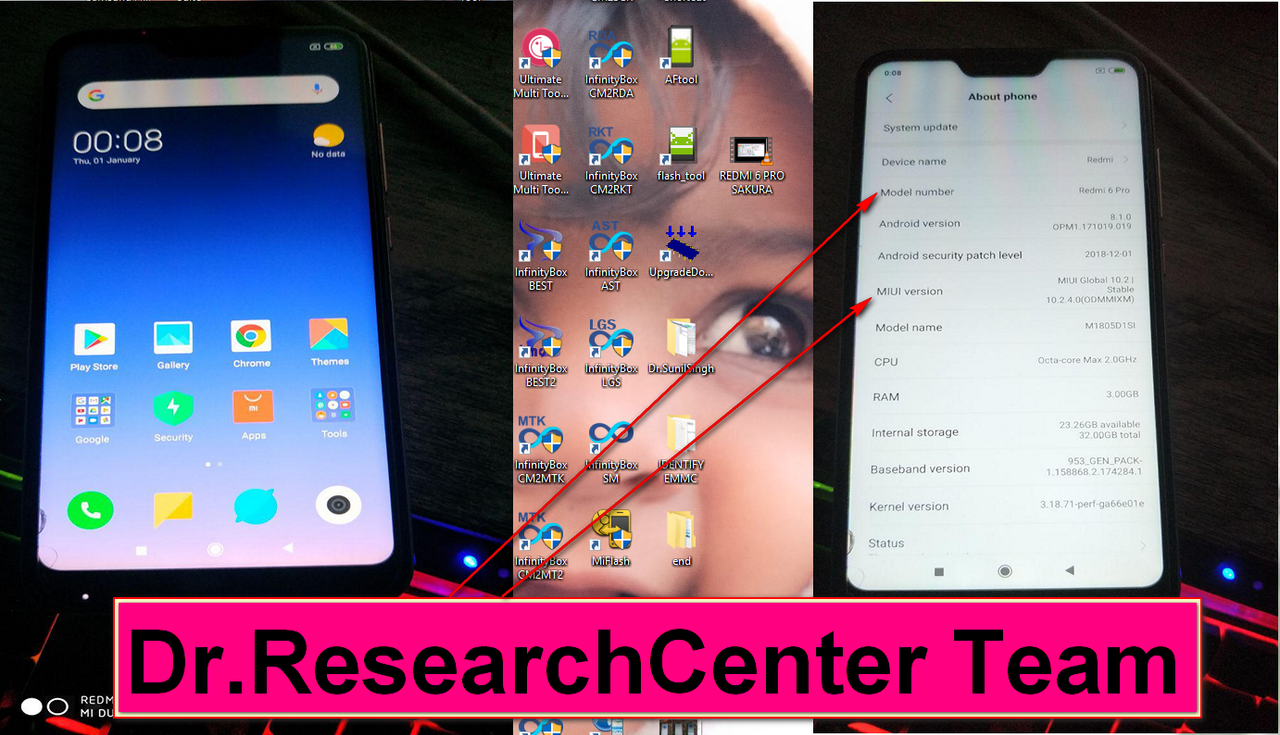Mi8 Lite Support?Flashing Redmi 6 pro ( sakura ) done 100% Edl mode 9008 for flashing withSFT Dongle
BYDr.ResearchCenter Team
Scanning port Qualcomm HS-USB QDLoader 9008
Connect Qualcomm HS-USB QDLoader 9008 ( COM8 )
Initializing device ...
SerialNumber : 0x4ffd0b88
MSM_ID : 0x000460e1 [ 8953 EMMC ]
SBLVersion : 0x00000002
Sending loader Size 390.1 KB ... OK
-- Sha1 : 99d450ddc2912cdf908746e968dad348ed681183
-- Md5 : d346ab0e6f296e060bb660065a75f1b4
-- Crc32 : 12e405a5
Sending ping ... OK
Getting DDR info ...
Sig tag can be recevied before authentication
Connection internet ... OK
Initialize data ... OK
Request OrignMi ... OK
OrgnKey = AQAAAPkiAACIC_1PS1X9pDpC6XYb9Uq0zlrtiA
Calculate OrignMi ... OK
Configuration SignKey ... OK
Writing Signkey ... Done
Sending ping ... OK
Getting DDR info ...
-- Result ID Buf@0x08073900 Fh@0x08070768
-- MemoryName eMMC
-- MaxFromTarget 4096
-- MaxToTarget 1048576
-- Version 1
-- TargetName 8953
Configurate DDR sucessfully
Getting Product Memory ...
Manufacture : 0x15 ( Samsung )
Product Name : GD6BMB ( 0x474436424D42 ) Rev: 00
Getting size memory ...
Capacity : 29.1 GB ( 31281119232 Bytes )
Boot1 : 4096 KB
Boot2 : 4096 KB
Rpmb : 4096 KB
User Area : 29.1 GB ( 31268536320 Bytes )
Configure size sucessfully
Proccessing RawProgram0.xml
Writing: BackupGPT at (512*NUM_DISK_SECTORS)-16896. ... Done
Writing: PrimaryGPT at 0x00000000-0x000043FF ... Done
Writing: sec at 0x0000B000-0x0000EFFF ... Done
Writing: lksecapp at 0x00040000-0x0005FFFF ... Done
Writing: lksecappbak at 0x00060000-0x0007FFFF ... Done
Writing: devcfg at 0x00080000-0x000BFFFF ... Done
Writing: devcfgbak at 0x000C0000-0x000FFFFF ... Done
Writing: apdp at 0x00100000-0x0013FFFF ... Done
Writing: msadp at 0x00140000-0x0017FFFF ... Done
Writing: sbl1 at 0x00180000-0x001FFFFF ... Done
Writing: sbl1bak at 0x00200000-0x0027FFFF ... Done
Writing: rpm at 0x00280000-0x002FFFFF ... Done
Writing: rpmbak at 0x00300000-0x0037FFFF ... Done
Writing: cmnlib at 0x00500000-0x005FFFFF ... Done
Writing: cmnlibbak at 0x00600000-0x006FFFFF ... Done
Writing: cmnlib64 at 0x00700000-0x007FFFFF ... Done
Writing: cmnlib64bak at 0x00800000-0x008FFFFF ... Done
Writing: keymaster at 0x00900000-0x009FFFFF ... Done
Writing: keymasterbak at 0x00A00000-0x00AFFFFF ... Done
Writing: misc at 0x00B00000-0x00BFFFFF ... Done
Writing: aboot at 0x00C00000-0x00CFFFFF ... Done
Writing: abootbak at 0x00D00000-0x00DFFFFF ... Done
Writing: tz at 0x01000000-0x011FFFFF ... Done
Writing: tzbak at 0x01200000-0x013FFFFF ... Done
Writing: splash at 0x04000000-0x04FFFFFF ... Done
Writing: dsp at 0x05000000-0x05FFFFFF ... Done
Writing: mdtp at 0x06000000-0x07FFFFFF ... Done
Writing: boot at 0x0C000000-0x0FFFFFFF ... Done
Writing: recovery at 0x10000000-0x13FFFFFF ... Done
Writing: modem at 0x18000000-0x1FFFFFFF ... Done
Writing: cache at 0x20000000-0x2FFFFFFF ... Done
Writing: system at 0x40000000-0xFFFFFFFF ... Done
Writing: vendor at 0x100000000-0x13FFFFFFF ... Done
Writing: cust at 0x140000000-0x173FFFFFF ... Done
Write RawProgram xml successfuly.
Proccessing Patch0.xml
PATCH XML gpt_main0.bin offset 16
PATCH XML DISK offset 16
PATCH XML gpt_backup0.bin offset 14
PATCH XML DISK offset -19
PATCH XML gpt_main0.bin offset 1
PATCH XML DISK offset 1
PATCH XML gpt_backup0.bin offset 32
PATCH XML DISK offset -1
PATCH XML gpt_main0.bin offset 1
PATCH XML DISK offset 1
PATCH XML gpt_backup0.bin offset 32
PATCH XML DISK offset -1
PATCH XML gpt_backup0.bin offset 32
PATCH XML DISK offset -1
PATCH XML gpt_main0.bin offset 1
PATCH XML DISK offset 1
PATCH XML gpt_backup0.bin offset 32
PATCH XML DISK offset -1
PATCH XML gpt_main0.bin offset 1
PATCH XML gpt_main0.bin offset 1
PATCH XML DISK offset 1
PATCH XML DISK offset 1
PATCH XML gpt_backup0.bin offset 32
PATCH XML gpt_backup0.bin offset 32
PATCH XML DISK offset -1
PATCH XML DISK offset -1
Patch xml successfuly.
Restart your device ... OK
Elapsed Time : 00:03:16
New Update SFT Dongle v1.0.19 (Release date: 28th MAY 2019 )
- Thread starter Martview
- Start date
You are using an out of date browser. It may not display this or other websites correctly.
You should upgrade or use an alternative browser.
You should upgrade or use an alternative browser.
- Status
- Not open for further replies.
Dr.sunilsingh
Friend's Martview
Dr.sunilsingh
Friend's Martview
Sergey_Lapa
Member
- Jun 18, 2019
- 6
- 0
Помоги мне, пожалуйста. Не вижу, как донгл. Не могу установить. Серийный номер ID 02758698. Помогите !!!!
Sergey_Lapa
Member
- Jun 18, 2019
- 6
- 0
Помоги мне, пожалуйста. Не вижу, как донгл. Не могу установить. Серийный номер ID 02758698. Помогите !!!!
Sergey_Lapa
Member
- Jun 18, 2019
- 6
- 0
Help me please. Dongle is not defined. I install the version. 1.0.11 my ld key is visible in the program as it should be. I install version 1.0.12 so I put the last update ... 1.0.19 in general, not my ID key is displayed. And with other updates the same. Not my ID. What to do help. I ask the developers to check the registration of my key. Maybe that's wrong passed. Please, help. And give a link to install version 1.0.14 and try it out.
SmartGSM2008
Junior Member
- Jun 19, 2019
- 1
- 0
good day- if i try mi autorizated operatin-have this :
Calculate OrignMi ... Error
Expection : Calculate Signkey Failed!!!
What need to do?
Calculate OrignMi ... Error
Expection : Calculate Signkey Failed!!!
What need to do?
there any Expert SFT can reply ? to this question manny customers interesting on itHello friend i want ask about mi auth as free period close now continue to use mi auth by sft what we can do ? any montly pack or any new activation availibe as soon ?
- ADD: Adding Sign auth for Mi Type New (free 1 month trial period )
NIAMGAILUNG
Active Member
- Nov 9, 2018
- 15
- 2
SFT Dongle model is there and is not done unlock oppo A3S, Realme 2, Realme 2 pro, A5, A7, etc. please fix the oppo new update.. SFT Dongle Proprietor..
Sent From Redmi Note 5 Pro Using Martview Forum App
SFT Dongle v1.0.19
Release DATE: 28th MAY 2019
-----------------------------------------------------------------------
- ADD: Adding Sign auth for Mi Type New (free 1 month trial period )
- ADD: Identity,Read, Erase, Write with Mi-Auth Qualcomm [ First in the word ]
- ADD: Adding Mount Fs Info Mi-Account
- ADD: Adding Remove Paternlock vivo New Security Without lost data [ user data encrypted ]
- ADD: New command manual fastboot
- ADD: Brom MTK Support new model
- BUG: Repair remove pattern lock vivo ( clean data ) Qualcomm & mtk
- BUG: Repair micloud method 2 type old MI
- BUG: Repair Clean Micloud method 2
- BUG: Write Debrick Intell
DOWNLOAD LINK CLICK HERE
=================================================================================================================
BUY FROM RESELLER LISTED AT THIS OFFICIAL WEBSITE
=================================================================================================================
Sent From Redmi Note 5 Pro Using Martview Forum App
hardikincai
Product Supporter
good day- if i try mi autorizated operatin-have this :
Calculate OrignMi ... Error
Expection : Calculate Signkey Failed!!!
What need to do?
maybe this problem is caused by too many queues. you can try it again a few minutes later.
hardikincai
Product Supporter
Hello friend i want ask about mi auth as free period close now continue to use mi auth by sft what we can do ? any montly pack or any new activation availibe as soon ?
- ADD: Adding Sign auth for Mi Type New (free 1 month trial period )
while this is still free, the next update will be notified.
hardikincai
Product Supporter
SFT Dongle model is there and is not done unlock oppo A3S, Realme 2, Realme 2 pro, A5, A7, etc. please fix the oppo new update.. SFT Dongle Proprietor..
Sent From Redmi Note 5 Pro Using Martview Forum App
Thanks for the advice. Currently, SFT cannot unlock oppo A3S, Realme 2, Realme 2 pro, A5, A7, etc.
St1anislav
Junior Member
- Jul 15, 2019
- 3
- 0
What's wrong?
Initialize configure ... DA : MTK_ALLINONE_DA.BIN
Auth : AUTH_SV5.AUTH
Scatter : MT6572_Android_scatter.txt
Initialize start flashing ...
Library Error
- Status
- Not open for further replies.