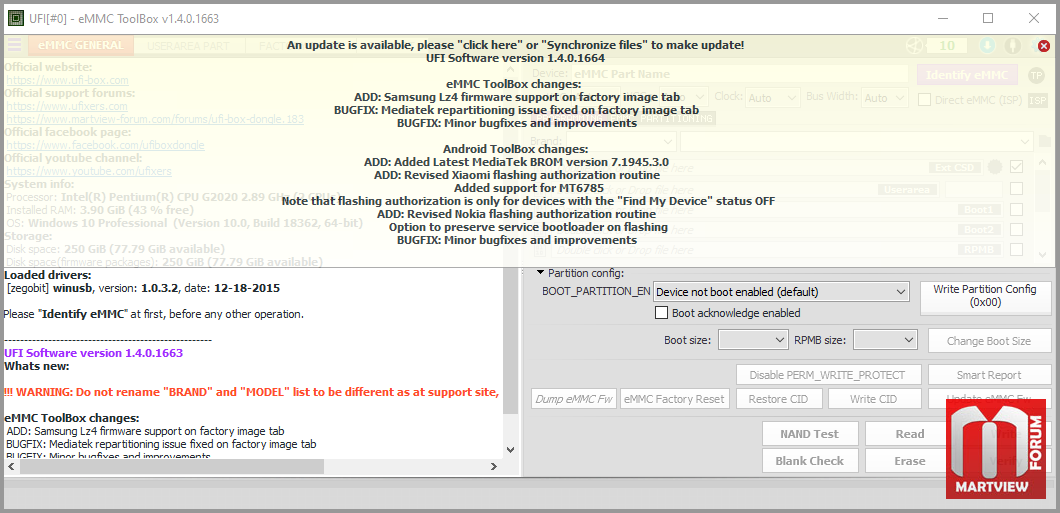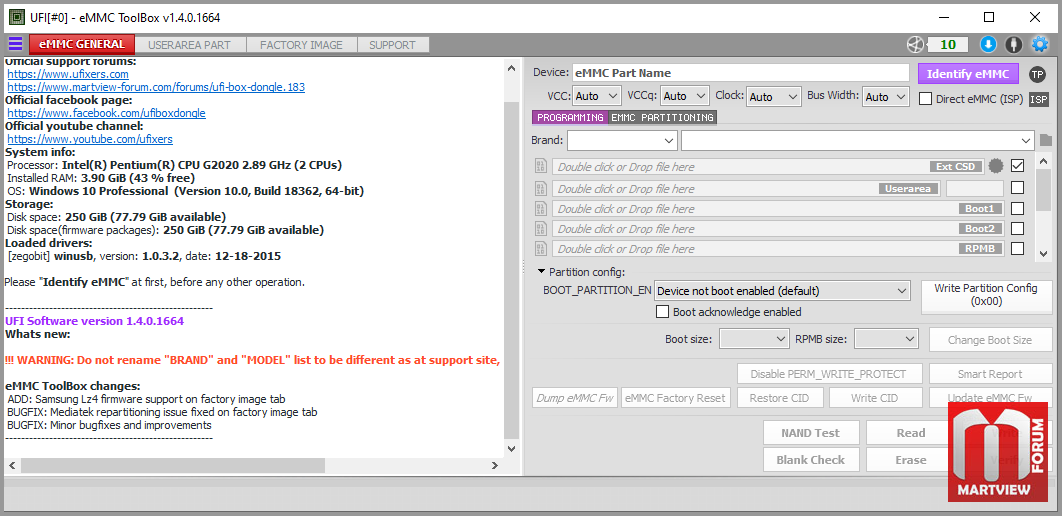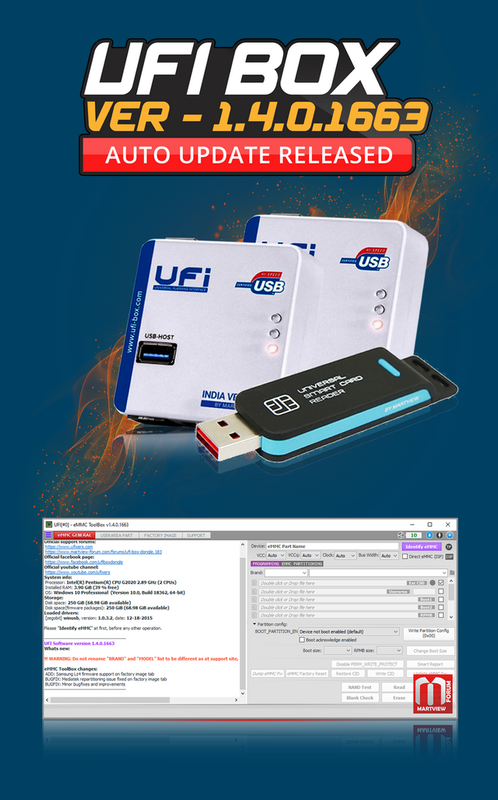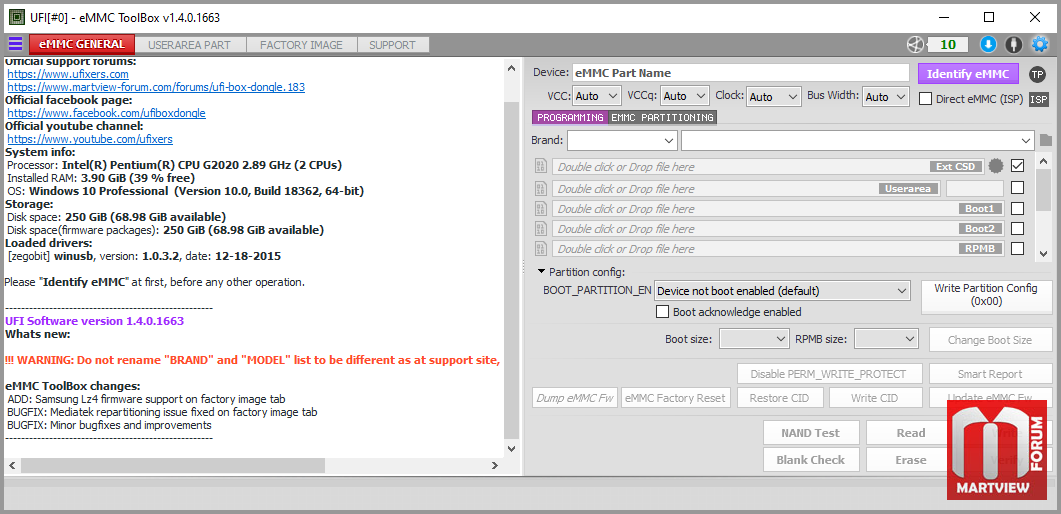gsm joy
Member
UFI Box Software Version 1.4.0.1663 Auto Update Released
UFI Box Software Version 1.4.0.1664 Auto Update Released
[308] failed to initialize critical task reason forbidden service detected
how to solution
ufi expart
UFI Box Software Version 1.4.0.1664 Auto Update Released
[308] failed to initialize critical task reason forbidden service detected
how to solution
ufi expart