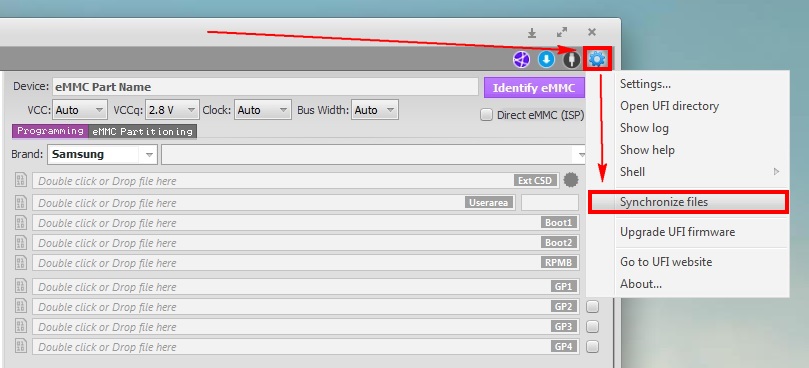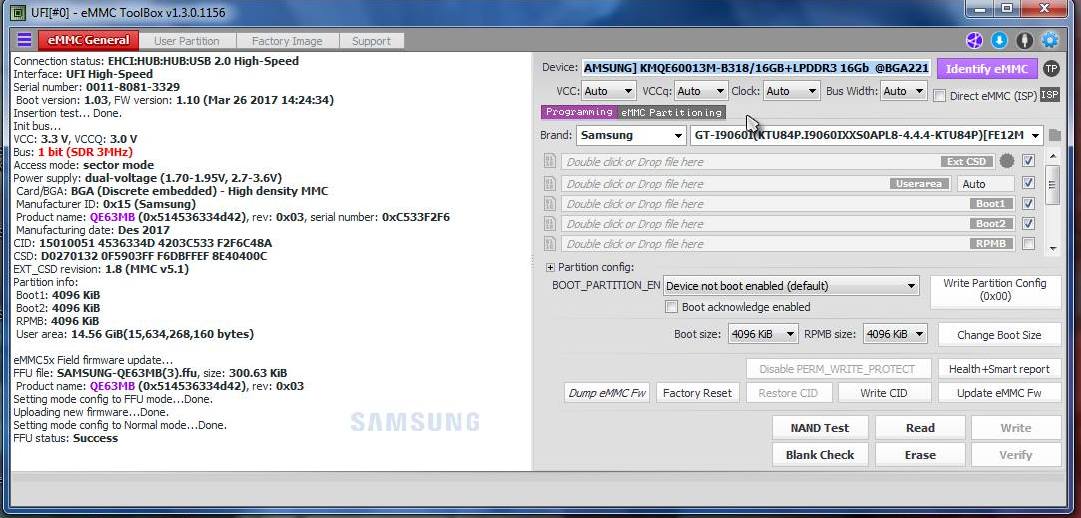UFI Software v.1.3.0. build 1156
eMMC FFU update rolled out via Sync.
eMMC ToolBox changes:
ADD: eMMC5x Field Firmware Update support
This Field Firmware Update (FFU) is a standard feature introduced to eMMC 5.0 or later
FFU on eMMC5x is slightly different compared to movinand custom ffu, it will not erase data or reset eMMC config.
FFU available via sync:
HYNIX-hB8aP(3).ffu
HYNIX-hDEaP3(2).ffu
MICRON-S0J9D8(167).ffu
MICRON-S0J9F8(16).ffu
SAMSUNG-QE63MB(3).ffu
ADD: Auto list PIT file inside tar.md5 archive on factory image tab
BUGFIX: Minor bugfixes and improvements
BUGFIX: MoviNAND update eMMC firmware was broken on build 1155
Android ToolBox changes:
ADD: Meizu Qualcomm EDL with authorization flashing support
Currently supported models:
Meizu 15
Meizu 15 LITE
Meizu 16th
Meizu 16X
Internet connection required for remote authentication
ADD: Xiaomi Anti-Rollback repair via EDL
Note that newer Xiaomi devices require more authentication(Qualcomm and MediaTek model)
Some models have a bug which allows us to use "older" firehose without custom auth and some others had a bug to bypass custom auth.
Currently supported models:
Redmi Note 5, Mi 6X (SDM660)
Redmi S2/Y2, Mi MAX3 (MSM8953)
ADD: Revised Xiaomi Reset Mi Account Lock routine to support Oreo based MIUI
ADD: Qualcomm EDL Special tasks
Patch boot image(disable dm-verity, encryption) - OEM sig
Patch boot image(disable dm-verity, encryption) - sig overflow
Switch to Global for Oreo based MIUI
ADD: Xiaomi sideload(MIUI Recovery) support, use the toggle button to switch between normal and MIUI sideload
ADD: Xiaomi Wipe data via MIUI recovery
ADD: Removed fastboot quick task, changed to fastboot special task
ADD: Motorola fastboot flashing support(correct parsing for XML file)
ADD: Motorola Bypass FRP Lock in the fastboot special task menu
ADD: USB connection status which will be useful to identify problem caused by USB communication while flashing
ADD: Bypass FRP Lock(Bypass setup wizard) in the adb special task menu
ADD: Disable MIUI Service for non rooted devices in the adb special task menu
ADD: Extract support for newest OFP files
BUGFIX: QCN write bug fixed
BUGFIX: EDL flashing issue on old chipset
BUGFIX: EDL flashing issue with some Oppo devices with VIP enabled bug fixed
BUGFIX: Mediatek BROM version auto selection on the older chipset
BUGFIX: Spreadtrum fdl load handler when working with PAC files directly(without extract)
BUGFIX: Bug while listing provisioning file resulting duplicate files
BUGFIX: Bug while listing multi(lun) rawprogram for devices with ufs storage
BUGFIX: Minor bugfixes and improvements
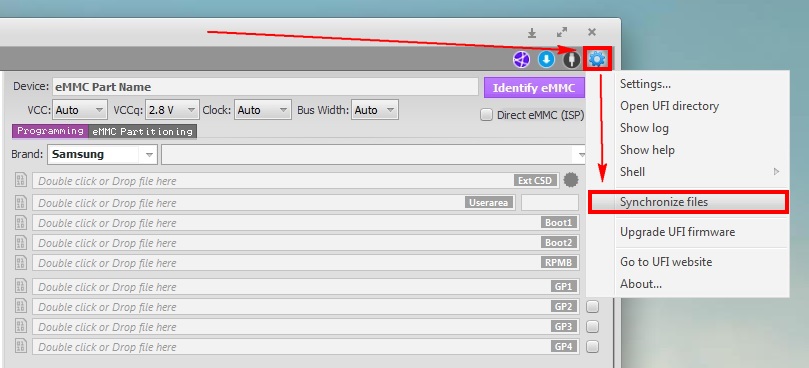
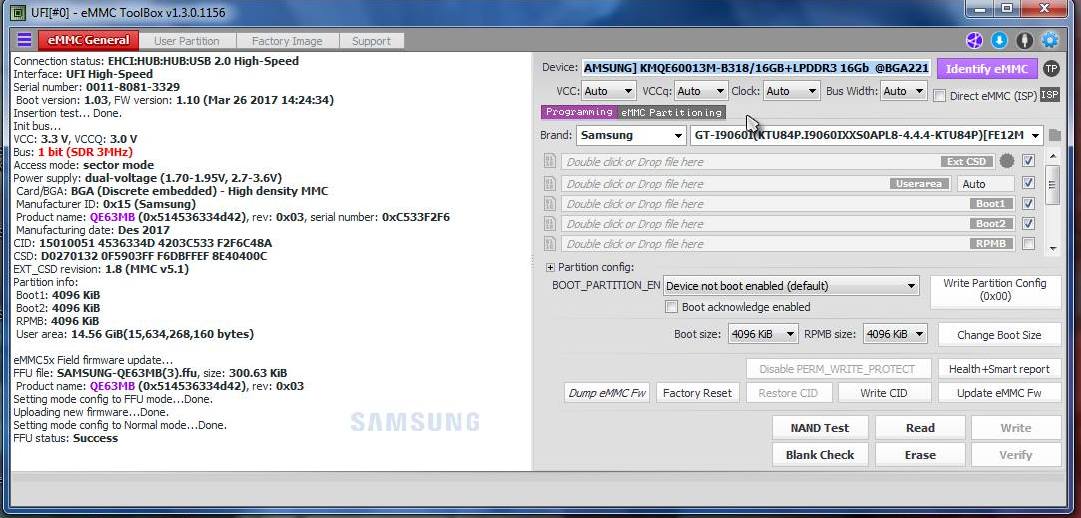
eMMC FFU update rolled out via Sync.
eMMC ToolBox changes:
ADD: eMMC5x Field Firmware Update support
This Field Firmware Update (FFU) is a standard feature introduced to eMMC 5.0 or later
FFU on eMMC5x is slightly different compared to movinand custom ffu, it will not erase data or reset eMMC config.
FFU available via sync:
HYNIX-hB8aP(3).ffu
HYNIX-hDEaP3(2).ffu
MICRON-S0J9D8(167).ffu
MICRON-S0J9F8(16).ffu
SAMSUNG-QE63MB(3).ffu
ADD: Auto list PIT file inside tar.md5 archive on factory image tab
BUGFIX: Minor bugfixes and improvements
BUGFIX: MoviNAND update eMMC firmware was broken on build 1155
Android ToolBox changes:
ADD: Meizu Qualcomm EDL with authorization flashing support
Currently supported models:
Meizu 15
Meizu 15 LITE
Meizu 16th
Meizu 16X
Internet connection required for remote authentication
ADD: Xiaomi Anti-Rollback repair via EDL
Note that newer Xiaomi devices require more authentication(Qualcomm and MediaTek model)
Some models have a bug which allows us to use "older" firehose without custom auth and some others had a bug to bypass custom auth.
Currently supported models:
Redmi Note 5, Mi 6X (SDM660)
Redmi S2/Y2, Mi MAX3 (MSM8953)
ADD: Revised Xiaomi Reset Mi Account Lock routine to support Oreo based MIUI
ADD: Qualcomm EDL Special tasks
Patch boot image(disable dm-verity, encryption) - OEM sig
Patch boot image(disable dm-verity, encryption) - sig overflow
Switch to Global for Oreo based MIUI
ADD: Xiaomi sideload(MIUI Recovery) support, use the toggle button to switch between normal and MIUI sideload
ADD: Xiaomi Wipe data via MIUI recovery
ADD: Removed fastboot quick task, changed to fastboot special task
ADD: Motorola fastboot flashing support(correct parsing for XML file)
ADD: Motorola Bypass FRP Lock in the fastboot special task menu
ADD: USB connection status which will be useful to identify problem caused by USB communication while flashing
ADD: Bypass FRP Lock(Bypass setup wizard) in the adb special task menu
ADD: Disable MIUI Service for non rooted devices in the adb special task menu
ADD: Extract support for newest OFP files
BUGFIX: QCN write bug fixed
BUGFIX: EDL flashing issue on old chipset
BUGFIX: EDL flashing issue with some Oppo devices with VIP enabled bug fixed
BUGFIX: Mediatek BROM version auto selection on the older chipset
BUGFIX: Spreadtrum fdl load handler when working with PAC files directly(without extract)
BUGFIX: Bug while listing provisioning file resulting duplicate files
BUGFIX: Bug while listing multi(lun) rawprogram for devices with ufs storage
BUGFIX: Minor bugfixes and improvements